Blocking entire area codes
Page 1 of 1
 Blocking entire area codes
Blocking entire area codes
I have read a couple of suggestions on how to block entire area codes with PhoneTray. An example might be
900-???-????
or
202-???-????
Is this the correct syntax? Is the question mark the appropriate wildcard symbol?
I have also used the Das Talk Call Valet CV100 (but it only goes off-hook, rather than play a WAV to the caller). The Das Talk uses the asterisk as a wildcard to block entire area codes:
900*******
or
202******
That device also can block calls with no name and no number, using "##########" as a command string.
Although both PhoneTray and Call Valet are useful, the latter has a limited memory, and does not play a message (or a SIT tone) to the caller. PhoneTray Free, with a small, Windows laptop or tablet computer, is really effective!
900-???-????
or
202-???-????
Is this the correct syntax? Is the question mark the appropriate wildcard symbol?
I have also used the Das Talk Call Valet CV100 (but it only goes off-hook, rather than play a WAV to the caller). The Das Talk uses the asterisk as a wildcard to block entire area codes:
900*******
or
202******
That device also can block calls with no name and no number, using "##########" as a command string.
Although both PhoneTray and Call Valet are useful, the latter has a limited memory, and does not play a message (or a SIT tone) to the caller. PhoneTray Free, with a small, Windows laptop or tablet computer, is really effective!
 Re: Blocking entire area codes
Re: Blocking entire area codes
After looking at the PT documentation with the correct pair of glasses  I can safely report the correct syntax for "wildcard" blocks. Look at the following image for more info:
I can safely report the correct syntax for "wildcard" blocks. Look at the following image for more info:
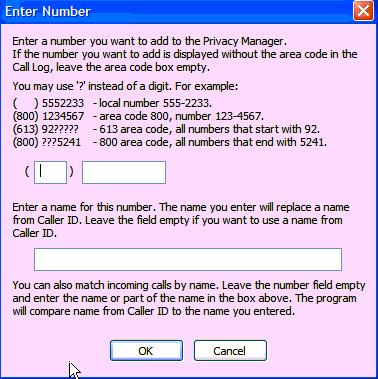
The above image also tells one how to block "Anonymous" callers, who do not show a phone number, but appear as "Anonymous" on the caller ID ... simply enter the name (without a number), as shown on CID into the box, then continue ...
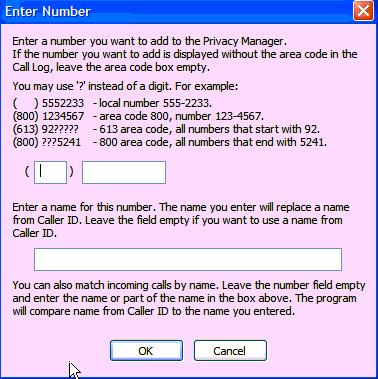
The above image also tells one how to block "Anonymous" callers, who do not show a phone number, but appear as "Anonymous" on the caller ID ... simply enter the name (without a number), as shown on CID into the box, then continue ...
Page 1 of 1
Permissions in this forum:
You cannot reply to topics in this forum
